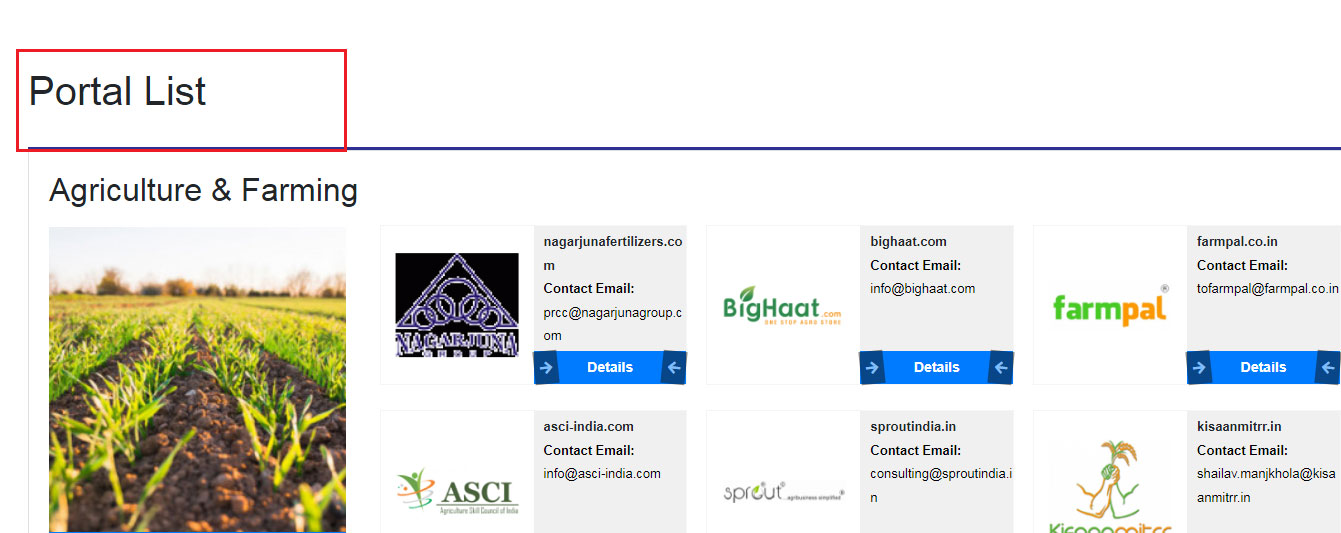Help
how to submit / list your portals ?
I. click on submit your portal in the top right
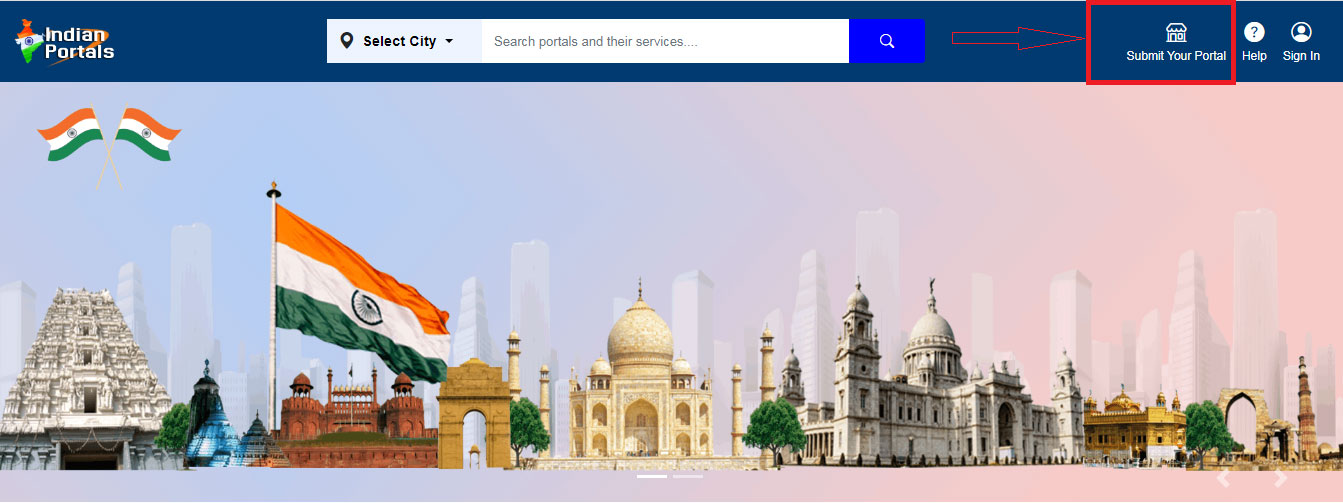
II. fill up registration form and click next step

III. fill up portal details and click next step
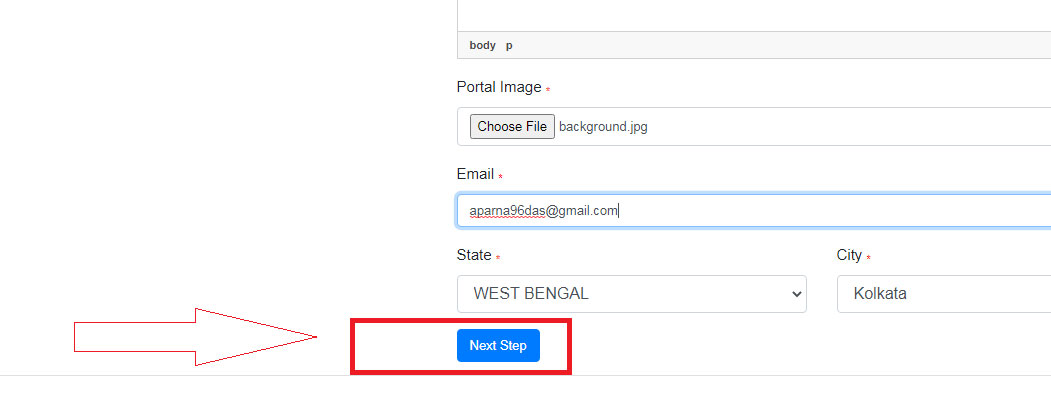
IV. select service and click save button
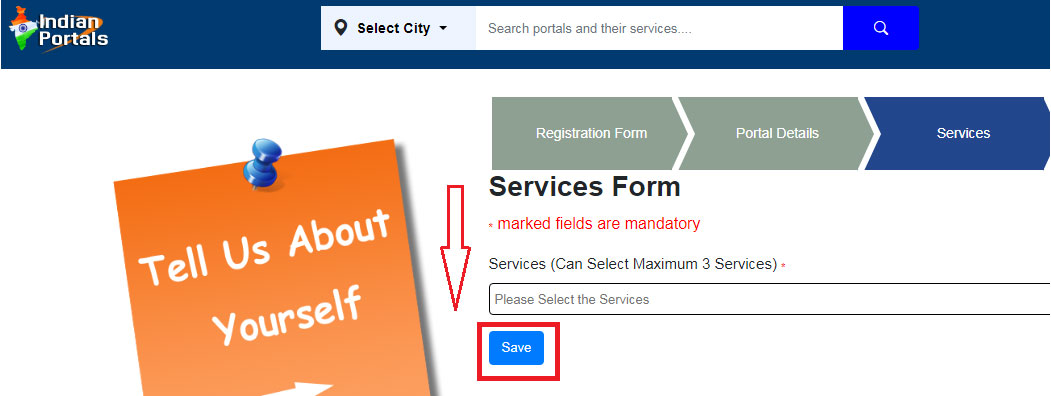
how to see your listing ?
I. click on sign in button in the top right corner
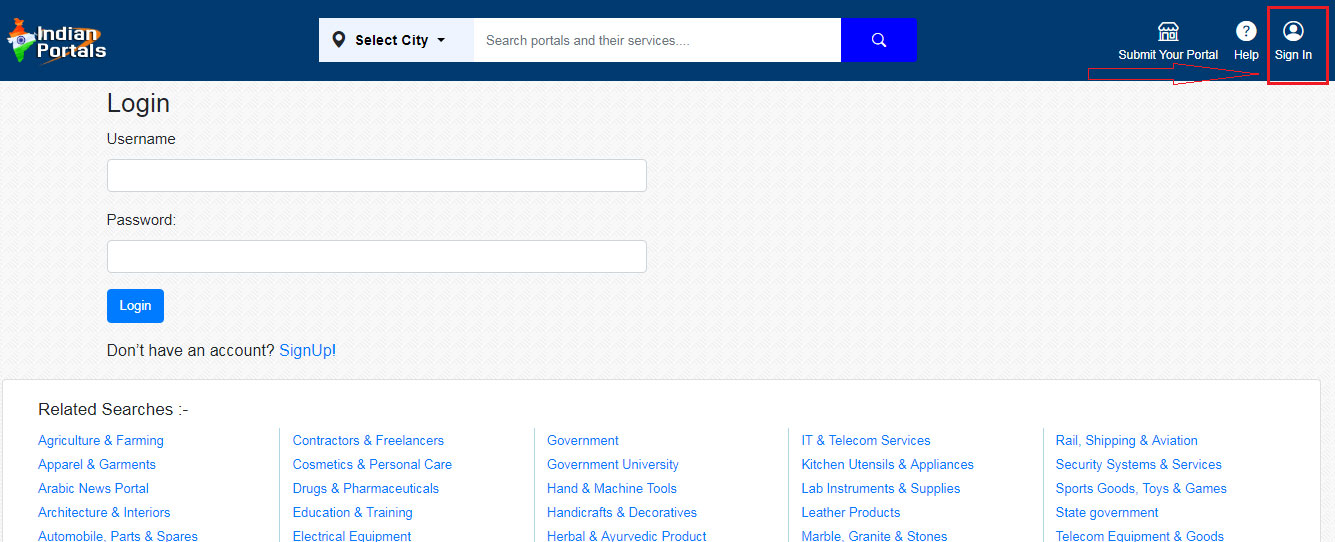
II. fill up login form and click login button
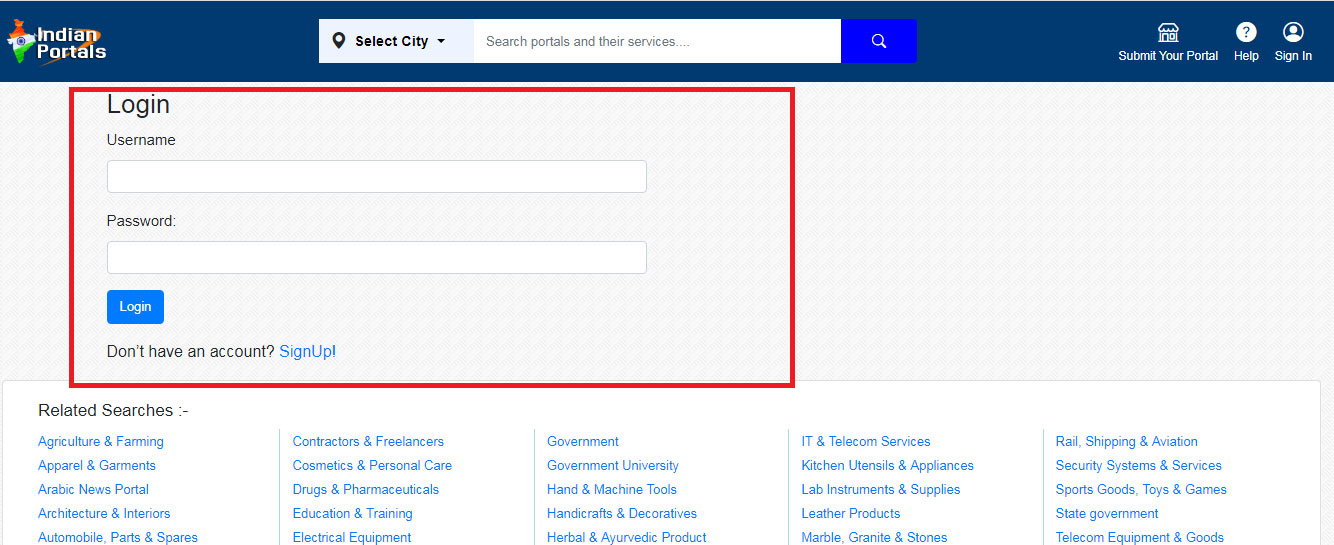
III. click on view all category
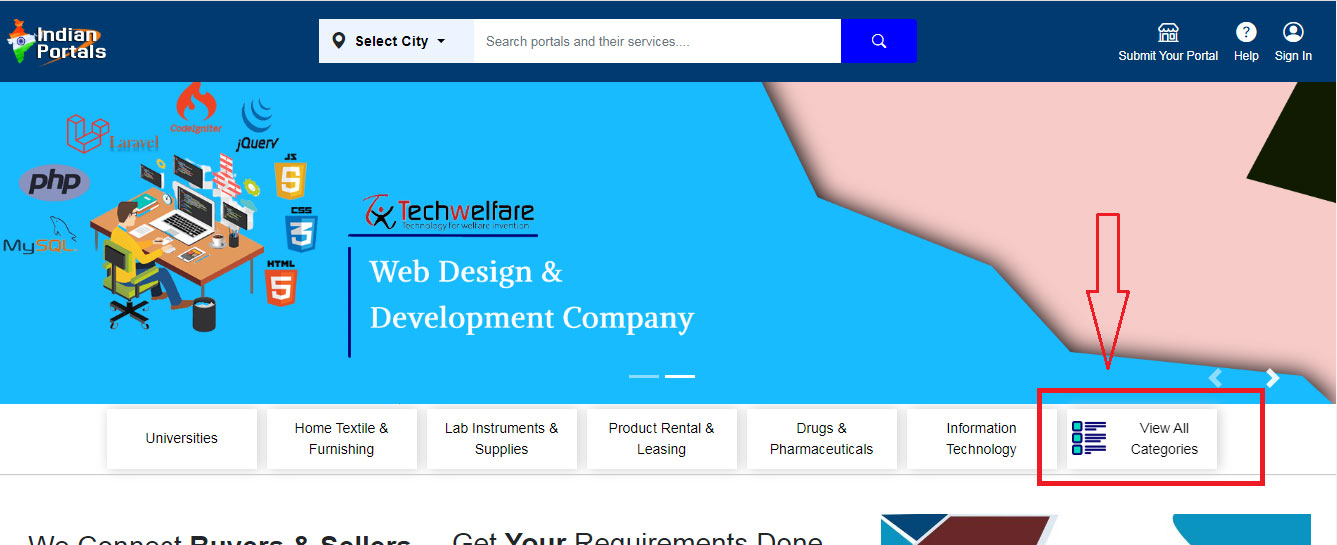
IV. see portal list